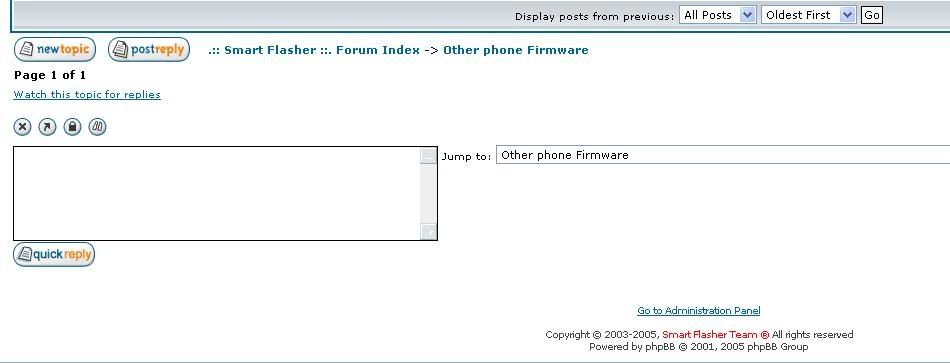
小弟想把jumpbox如图红圈的地方往下移\r
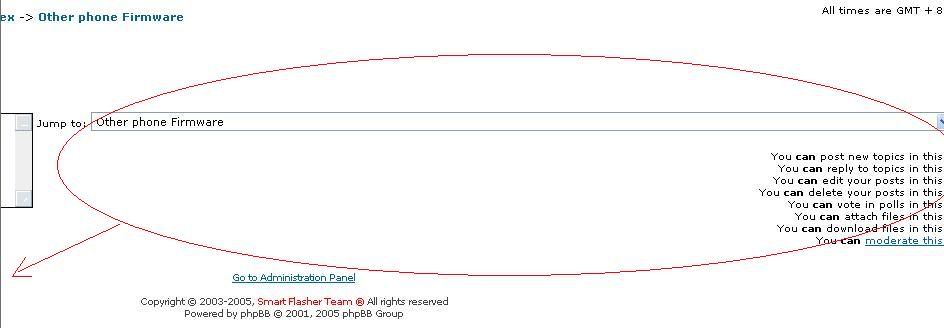
变成这个样子
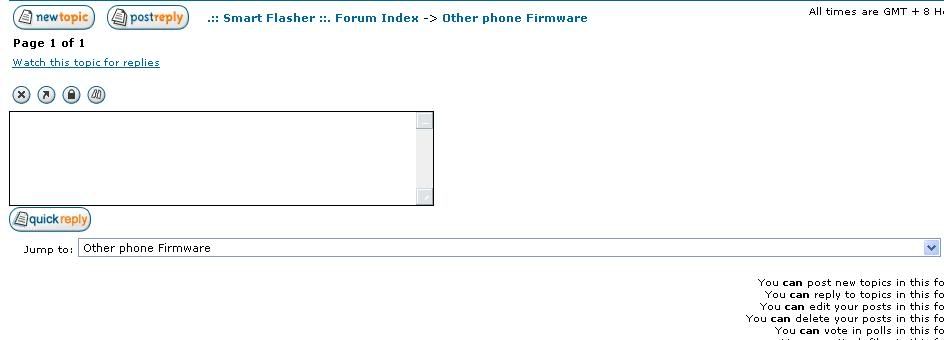
这是我的viewtopic_body.tpl
代碼: 選擇全部
<table width="100%" cellspacing="2" cellpadding="2" border="0">
<tr>
<td align="left" valign="bottom" colspan="2"><a class="maintitle" href="{U_VIEW_TOPIC}">{TOPIC_TITLE}</a><br />
<span class="gensmall"><b>{PAGINATION}</b><br />
</span></td>
</tr>
</table>
<table width="100%" cellspacing="2" cellpadding="2" border="0">
<tr>
<td align="left" valign="bottom" nowrap="nowrap"><span class="nav"><a href="{U_POST_NEW_TOPIC}"><img src="{POST_IMG}" border="0" alt="{L_POST_NEW_TOPIC}" align="middle" /></a> <a href="{U_POST_REPLY_TOPIC}"><img src="{REPLY_IMG}" border="0" alt="{L_POST_REPLY_TOPIC}" align="middle" /></a></span></td>
<td align="left" valign="middle" width="100%"><span class="nav"> <a href="{U_INDEX}" class="nav">{L_INDEX}</a>
-> <a href="{U_VIEW_FORUM}" class="nav">{FORUM_NAME}</a></span></td>
</tr>
</table>
<table class="forumline" width="100%" cellspacing="1" cellpadding="3" border="0">
<tr align="right">
<td class="catHead" colspan="2" height="28"><span class="nav"><a href="{U_VIEW_OLDER_TOPIC}" class="nav">{L_VIEW_PREVIOUS_TOPIC}</a> :: <a href="{U_VIEW_NEWER_TOPIC}" class="nav">{L_VIEW_NEXT_TOPIC}</a> </span></td>
</tr>
{POLL_DISPLAY}
<tr>
<th class="thLeft" width="150" height="26" nowrap="nowrap">{L_AUTHOR}</th>
<th class="thRight" nowrap="nowrap">{L_MESSAGE}</th>
</tr>
<!-- BEGIN postrow -->
<tr>
<td width="150" align="left" valign="top" class="{postrow.ROW_CLASS}"><span style="filter: glow(color=white,strength=5); height:10px; color:white; padding:1px; font-size : 11px"><a name="{postrow.U_POST_ID}"></a><b>{postrow.POSTER_NAME}</b></span><br /><span class="postdetails">{postrow.POSTER_RANK}<br />{postrow.RANK_IMAGE}{postrow.POSTER_AVATAR}<br /><br />{postrow.POSTER_JOINED}<br />{postrow.POSTER_POSTS}<br />{postrow.POSTER_FROM}</span><br /></td>
<td class="{postrow.ROW_CLASS}" width="100%" height="28" valign="top"><table width="100%" border="0" cellspacing="0" cellpadding="0">
<tr>
<td width="100%"><a href="{postrow.U_MINI_POST}"><img src="{postrow.MINI_POST_IMG}" width="12" height="9" alt="{postrow.L_MINI_POST_ALT}" title="{postrow.L_MINI_POST_ALT}" border="0" /></a><span class="postdetails">{L_POSTED}: {postrow.POST_DATE}<span class="gen"> </span> {L_POST_SUBJECT}: {postrow.POST_SUBJECT}</span></td>
<td valign="top" nowrap="nowrap">{postrow.QUOTE_IMG} {postrow.EDIT_IMG} {postrow.DELETE_IMG} {postrow.IP_IMG}</td>
</tr>
<tr>
<td colspan="2"><hr /></td>
</tr>
<tr>
<td colspan="2"><table style="table-layout:fixed"><tr><td style="word-wrap:break-all"><span class="postbody">{postrow.MESSAGE}</span>{postrow.ATTACHMENTS}<span class="postbody">{postrow.SIGNATURE}</span><span class="gensmall">{postrow.EDITED_MESSAGE}</span></td></tr></table></td>
</tr>
</table></td>
</tr>
<tr>
<td class="{postrow.ROW_CLASS}" width="150" align="left" valign="middle"><span class="nav"><a href="#top" class="nav">{L_BACK_TO_TOP}</a></span></td>
<td class="{postrow.ROW_CLASS}" width="100%" height="28" valign="bottom" nowrap="nowrap"><table cellspacing="0" cellpadding="0" border="0" height="18" width="18">
<tr>
<td valign="middle" nowrap="nowrap">{postrow.PROFILE_IMG} {postrow.PM_IMG} {postrow.EMAIL_IMG} {postrow.WWW_IMG} {postrow.AIM_IMG} {postrow.YIM_IMG} {postrow.MSN_IMG}<script language="JavaScript" type="text/javascript"><!--
if ( navigator.userAgent.toLowerCase().indexOf('mozilla') != -1 && navigator.userAgent.indexOf('5.') == -1 && navigator.userAgent.indexOf('6.') == -1 )
document.write(' {postrow.ICQ_IMG}');
else
document.write('</td><td> </td><td valign="top" nowrap="nowrap"><div style="position:relative"><div style="position:absolute">{postrow.ICQ_IMG}</div><div style="position:absolute;left:3px;top:-1px">{postrow.ICQ_STATUS_IMG}</div></div>');
//--></script><noscript>{postrow.ICQ_IMG}</noscript></td>
</tr>
</table></td>
</tr>
<tr>
<td class="spaceRow" colspan="2" height="1"><img src="templates/subSilver/images/spacer.gif" alt="" width="1" height="1" /></td>
</tr>
<!-- END postrow -->
<tr align="center">
<td class="catBottom" colspan="2" height="28"><table cellspacing="0" cellpadding="0" border="0">
<tr><form method="post" action="{S_POST_DAYS_ACTION}">
<td align="center"><span class="gensmall">{L_DISPLAY_POSTS}: {S_SELECT_POST_DAYS} {S_SELECT_POST_ORDER} <input type="submit" value="{L_GO}" class="liteoption" name="submit" /></span></td>
</form></tr>
</table></td>
</tr>
</table>
<table width="100%" cellspacing="2" cellpadding="2" border="0" align="center">
<tr>
<td align="left" valign="middle" nowrap="nowrap"><span class="nav"><a href="{U_POST_NEW_TOPIC}"><img src="{POST_IMG}" border="0" alt="{L_POST_NEW_TOPIC}" align="middle" /></a> <a href="{U_POST_REPLY_TOPIC}"><img src="{REPLY_IMG}" border="0" alt="{L_POST_REPLY_TOPIC}" align="middle" /></a></span></td>
<td align="left" valign="middle" width="100%"><span class="nav"> <a href="{U_INDEX}" class="nav">{L_INDEX}</a>
-> <a href="{U_VIEW_FORUM}" class="nav">{FORUM_NAME}</a></span></td>
<td align="right" valign="top" nowrap="nowrap"><span class="gensmall">{S_TIMEZONE}</span><br /><span class="nav">{PAGINATION}</span>
</td>
</tr>
<tr>
<td align="left" colspan="3"><span class="nav">{PAGE_NUMBER}</span></td>
</tr>
</table>
<table width="100%" cellspacing="2" border="0" align="center">
<tr>
<td width="40%" valign="top" nowrap="nowrap" align="left"><span class="gensmall">{S_WATCH_TOPIC}</span><br />
<br />
{S_TOPIC_ADMIN}</td>
<!-- BEGIN quick_reply -->
</tr>
</table>
<table width='100%' cellspacing='2' border='0' align='center'>
<tr>
<td valign='top' align='left'>
<form name='quick_reply' action='{quick_reply.U_QUICK_REPLY}' method='post'>
<!-- END quick_reply -->
<!-- BEGIN switch_username_field -->
<span class='gensmall'><b>{L_USERNAME}</b></span><br />
<span class='genmed'><input type='text' class='post' tabindex='1' name='username' size='25' maxlength='25' value='' /></span><br />
<!-- END switch_username_field -->
<!-- BEGIN quick_reply -->
<textarea name="message" rows="7" cols="35" wrap="virtual" style="width:425px" class="post" onclick="{if(document.quick_reply.message.value=='{L_QUICK_REPLY_TOPIC}') document.quick_reply.message.value=''}">{L_QUICK_REPLY_TOPIC}</textarea><br />
{quick_reply.U_HIDDEN_FORM_FIELDS}
<input type='image' src='{quick_reply.QUICK_REPLY_IMG}' border='0' alt="{quick_reply.L_QUICK_REPLY_TOPIC}" onClick="if(document.quick_reply.message.value == '{quick_reply.L_QUICK_REPLY_TOPIC}' || document.quick_reply.message.value == ''){ alert('{quick_reply.L_EMPTY_MESSAGE}'); return false;}else{ return true;}" />
</form>
</td>
<!-- END quick_reply -->
<td align="right" valign="top" nowrap="nowrap">{JUMPBOX}<span class="gensmall">{S_AUTH_LIST}</span></td>
</tr>
</table>小弟感激不尽
谢谢

